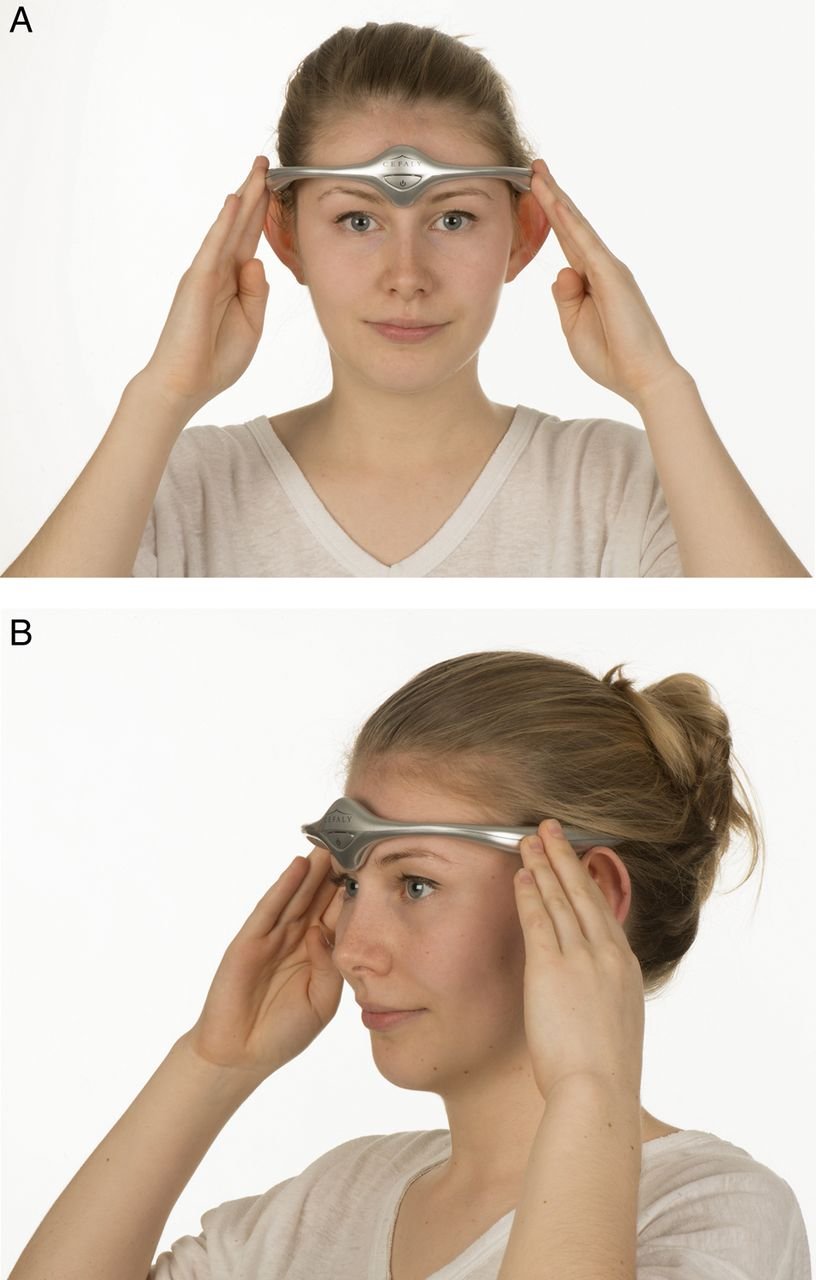Non-Invasive Neurostim User Guide: Safe & Easy Steps for Use
If you’re navigating chronic migraines, tension headaches, or neurological stress and looking for a non-pharmaceutical solution, you’re not alone. At NeuroTechInsider.com, we’ve tested and reviewed dozens of next-gen wearables—like NeuroVIZR and Apollo Neuro—and today, we’re diving deep into one of the most talked-about technologies: non-invasive neurostimulation.
This guide is your go-to blueprint for understanding, setting up, and using a wearable neurostimulator like Nerivio®—from app pairing to safety musts.
What Is a Non-Invasive Neurostim Device?
Non-invasive neurostim devices are wearables designed to modulate the nervous system—without surgery, wires, or implants. They work by delivering mild electrical pulses through the skin to stimulate nerves associated with pain and mood regulation, like the trigeminal or vagus nerve. One standout application? **Migraine relief**.
Take Nerivio®, for example. It’s FDA-cleared for the acute and preventive treatment of migraines in people aged 12 and older. Rather than numbing your brain with meds, it targets pain right at the neurophysiological level using your upper arm.

- ✔️ No pills or injections
- ✔️ Bluetooth-connected smartphone app
- ✔️ 45-minute therapy sessions, anytime
Backed by clinical trials and brain imaging studies like those in MDPI’s Biosensors journal, non-invasive neurostimulation is gaining traction among neurologists and biohackers alike.
Device Components Explained
Before jumping into setup, let’s get familiar with the essentials of your neurostim unit. Using Nerivio® as our reference, a typical kit includes:
- Wearable device – Houses the stimulation circuitry and electrodes
- Armband – Secures the device to your upper arm
- Extension strap – For larger arm sizes
- Mobile app – Controls intensity, session time, and user data
- Carrying case – For travel and safe storage
The electrodes on the device are single-use, but with care (we’ll explain how), they can last through several sessions.
Safety Information & Contraindications
These devices are powerful—so safety comes first. While generally well-tolerated, there are clear limitations on who should and shouldn’t use them.
✅ Indications
- For **acute migraine relief** – use at the **onset of symptoms**
- For **preventive therapy** – use every **other day**, even symptom-free
Contraindications
- DO NOT use if you have uncontrolled epilepsy
- DO NOT use with implanted medical devices (e.g., pacemakers, cochlear implants)
- DO NOT apply to chest, neck, or head—**upper arm only**
- DO NOT use over broken, inflamed, or infected skin

⚠️ Additional Precautions
- Use your own device—**do not share**
- Do not wear while driving or operating heavy equipment
- Avoid wet environments (e.g., shower, sauna)
- Keep out of reach of pets and children
Getting Started: Setup and Installation
Ready to get this thing going? Here’s your checklist to prep your device like a pro.
1. Install the App
- Find the **Nerivio app** on Google Play or the Apple App Store
- Create a user account, verify your email, and enable Bluetooth
2. Pair the Device
- Turn on your device (hold power button for 2–3 seconds)
- Open the app and follow the prompt to “Pair Device”
- Keep the wearable within **1 inch (2.5cm)** for best results
Device Placement & Preparation
The way you wear the device makes all the difference. Incorrect placement = weak or no results.
Where to Wear It
Always place the device **midway between your shoulder and elbow**, outer upper arm.

Skin Prep Tips
- Wash and **fully dry** the area (no lotion, sweat, or hair)
- Remove the protective plastic film from the electrodes
- Save the film for reuse between sessions
Step-by-Step Usage Instructions
1. Start the Session
- Power on the device — look for a slow blinking green light
- Open the app and confirm your device is connected
- Tap “Start” to initiate a 45-minute therapy session
2. Set the Intensity
Use the “+” and “–” buttons in the app to gradually raise the intensity to the **highest level that’s comfortable—but not painful**.
3. What You’ll Feel
- Tingling or warmth in your arm
- Minor muscle twitches
- These sensations are **normal**—it means the therapy is working
You can pause up to 3 times per session (max 5 mins each). If it feels weird or painful, reduce the intensity or reposition the unit.
In the next half of this guide, we’ll cover what to do post-session, how to clean and store your device, when to use which treatment mode, and what side effects to look out for.
➡️ Keep reading on NeuroTechInsider.com for part 2 of this hands-on guide to neurostimulators.
Post-Treatment: Cleaning & Storage
After your 45-minute neurostim session, you’re not quite done. **Proper maintenance** ensures your device stays effective and lasts longer.
How to Clean Your Device
- Wipe the device exterior with a dry, soft cloth
- Do not use alcohol, sprays, or harsh chemicals
- Clean the armband separately with mild soap and water
Storing the Device
- Cover electrodes with the original protective film
- Keep the unit in a cool, dry place—ideally the included travel case
- Do not store in humid environments like bathrooms
Pro Tip: Avoid touching the sticky side of electrodes too often. It’ll wear down their adhesive faster and may reduce conductivity.
Troubleshooting Common Issues
Even the best tech can occasionally glitch. Here’s how to fix the most common hiccups:
Device Won’t Turn On
- Hold the power button for a full 3 seconds
- If there’s no response, the battery may be depleted—contact support
No Sensation During Use
- Check if electrodes are firmly in contact with the skin
- Try increasing the intensity via the app
- Gently rub a drop of water onto the electrodes to reactivate stickiness
Bluetooth Won’t Connect
- Make sure Bluetooth is enabled on your phone
- Stay within 2 inches of the device during pairing
- Restart your phone and try again
Treatment Modes Explained
Non-invasive neurostimulators like Nerivio® offer different modes based on your treatment needs. Here’s how to use them strategically:
Acute Mode
- Use at the first sign of a migraine attack
- Delivers a 45-minute stimulation session
- Ideal for on-demand relief
Preventive Mode
- Used every other day even when you’re symptom-free
- Helps reduce frequency and severity of attacks over time
Combined Use
If you’re managing frequent migraines, a dual approach may work best:
Use Preventive Mode regularly and keep Acute Mode as your emergency plan.
Side Effects and What to Expect
Neurostimulation is generally safe, but here’s what you might feel during or after a session:
- Tingling or numbness on the skin
- Warmth or minor redness under the electrodes
- Occasional light muscle twitching
These effects are **normal** and usually fade within minutes. However, you should discontinue use and consult a doctor if you experience:
- Severe burning sensations
- Persistent redness, rash, or swelling
- Allergic reaction symptoms (itching, hives)

For more on how different neurostim devices compare in safety, see our safety comparison roundup.
Using App Features to Stay on Track
One thing we love about these devices? They don’t just treat—you can track, plan, and personalize your neuro care.
Built-In Migraine Diary
- Log symptoms before and after sessions
- Monitor effectiveness over time
- Share your logs with healthcare providers
⏰ Set Reminders
Enable push notifications to remind you of preventive sessions, especially if you tend to forget your “every other day” plan.
On-Demand Help
- Access tutorials and support videos inside the app
- Chat with customer support for setup issues or usage questions
Contact & Support Resources
If you run into trouble, don’t wing it. Most manufacturers—including Nerivio®—offer detailed support portals, videos, and live assistance.
- Nerivio Support Center
- Phone number and chat available in the app
- Warranty coverage usually lasts 12 months—check your manual
Final Thoughts: Is Non-Invasive Neurostimulation Right for You?
If you’re frustrated with the side effects of migraine meds or looking for a non-drug option that actually works, **non-invasive neurostimulators may be your game-changer**. They’re discreet, effective, and—most importantly—grounded in real clinical science.
At NeuroTechInsider.com, we believe the future of brain wellness is wearable, trackable, and smart. That’s why we’ve created in-depth reviews and science-based breakdowns of devices like Sensate vs. NeuroVIZR and top CES stimulators.
Whether you’re battling chronic migraines, sleep disruption, or stress-induced burnout—there’s no need to suffer in silence. Tech-backed therapy is here, and it fits on your arm.
FAQs About Non-Invasive Neurostimulation
How long before I feel results?
Many users report partial relief within 20 minutes of an acute session. Preventive effects build over time—give it 2–4 weeks of consistent use.
Can it be used alongside medication?
Yes, but always talk to your doctor. Some users combine neurostim with low-dose preventives or natural supplements for a hybrid approach.
How often should I use the device?
For prevention: every other day. For acute use: at the onset of symptoms. Avoid back-to-back sessions within 24 hours unless directed.
⚡ Will I feel pain during use?
No. You should only feel tingling or warmth. If it hurts, reduce intensity immediately or reposition the device.
Explore More at NeuroTechInsider
Want to compare this device with others like Apollo Neuro, Sensate, or the NeuroVIZR? Dive into our Brain Tech Guides for expert analysis, real-world test results, and our top picks for sleep, focus, and recovery.
NeuroTechInsider.com—Your brain. Upgraded.
https://pn.bmj.com/content/practneurol/16/5/362/F2.large.jpg