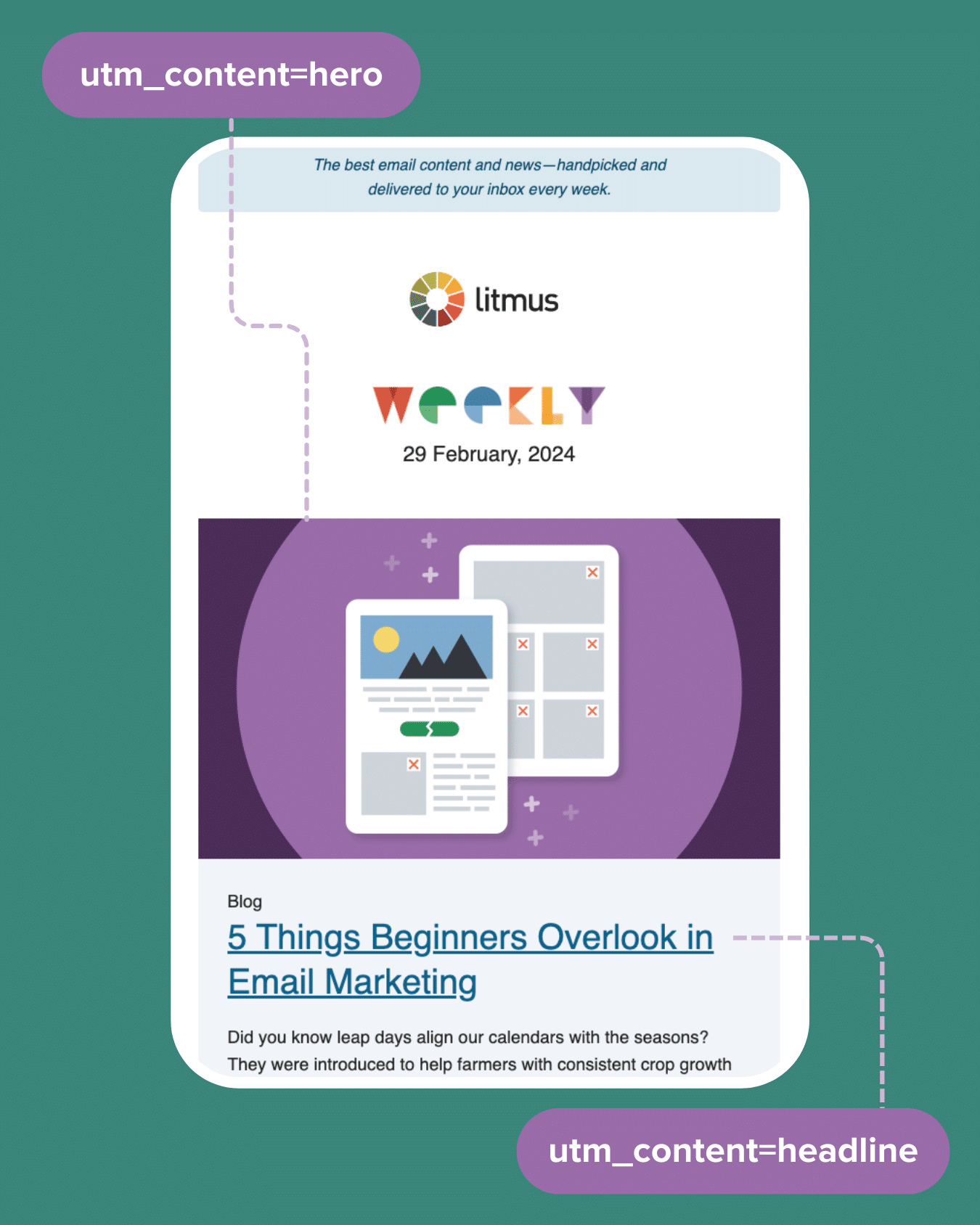Optimizing Call-to-Action Buttons for Brain Retraining Academy: Boost Conversions Now
Call-to-action (CTA) buttons are one of the most critical elements for any website looking to drive user engagement and conversions. Whether you’re running a brain retraining academy or another type of online platform, optimizing your CTAs is essential for guiding your audience through the desired actions. In this article, we will dive into proven strategies for crafting high-converting CTAs that will not only capture your visitors’ attention but also encourage them to take action.
Key Principles for High-Converting CTA Buttons
When it comes to optimizing your CTA buttons, there are several key principles you need to consider. Let’s break down the essential components that will make your CTA stand out and compel users to engage:
Action-Oriented Language
The language used on your CTA button should be clear, concise, and action-driven. Words like “Start”, “Unlock”, and “Claim” instantly convey a sense of urgency and prompt the user to take immediate action. For example, instead of using vague phrases like “Click Here” or “Submit”, try something more specific and action-oriented, such as:
- Start My Brain Training – Encouraging the user to begin their journey immediately.
- Unlock My Free Lesson – Offering a free lesson creates a sense of value and immediate benefit.
- Claim My Spot – Creates urgency, especially when offering limited-time offers.
Using strong, direct language can significantly boost conversion rates. According to research, CTAs with action-oriented verbs have a 25% higher click-through rate compared to less compelling options.
Benefit-Focused Copy
Your CTA should also emphasize the value or transformation the user will experience. The more tangible the benefit sounds, the more likely the user is to click. For a brain retraining academy, focus on the outcomes that users care about, like improving their focus or retraining their brain. For example:
- Boost My Focus Today – Targets a specific need, appealing to users who want immediate cognitive benefits.
- Begin My Transformation – Frames the user’s journey as a transformative process, sparking excitement.
Benefit-driven CTAs tap into the user’s emotional desires and increase engagement. The more personal and outcome-driven your CTA text, the more effective it will be.
Urgency and Scarcity
To encourage quick action, it’s important to instill a sense of urgency or scarcity in your CTA button text. People are more likely to act when they believe they might miss out on an opportunity. Phrases like:
- Limited Spots Available
- Enroll Today
- Claim Your Free Session Now
These phrases create a psychological need to act quickly. Urgency taps into the fear of missing out (FOMO) and drives conversions.
Personalization in CTAs
Personalization is a powerful tool for increasing conversion rates. Using first-person pronouns in your CTA text can make the button feel more relevant and personal. For instance:
- Start My Free Trial instead of Start Your Free Trial
- Claim My Spot rather than Claim Your Spot
This simple change can make the user feel like the CTA is directly for them, making them more likely to click. Studies have shown that personalized CTAs can increase engagement by over 50%.
Design Tips for CTA Buttons
While the text of your CTA is crucial, its design also plays a significant role in its performance. To ensure your CTA buttons are noticed and clicked, follow these design best practices:
Visual Contrast and Size
The CTA button should stand out from the rest of the page. To achieve this, use contrasting colors that catch the eye. For example, if your site has a dark theme, a bright button like orange or green will stand out. Additionally, make sure the button is large enough to be easily clickable but not so large that it overwhelms the page. Mobile users, in particular, need buttons that are easy to tap.
Consider this button design principle: contrast equals visibility. Your CTA button should never blend into the background of the page. It should be a focal point, easy to identify and interact with. According to HubSpot, CTA buttons with high contrast and proper sizing result in up to a 28% increase in conversions.
Whitespace and Placement
The placement of your CTA button is just as important as its design. Make sure there is enough whitespace around the button so that it stands out. It should be placed in strategic locations where users are most likely to take action, such as:
- Above the fold for immediate visibility.
- At the end of content sections to prompt action after reading.
- Repeated throughout long pages to remind users to act.
Don’t clutter your CTA with too many surrounding elements that may distract the user. Minimalism works best, especially when using CTAs to drive specific actions.
Mobile Optimization
With more users browsing on mobile devices, it’s crucial that your CTA buttons are optimized for mobile. Ensure that they are large enough to be easily tapped and well-spaced to avoid accidental clicks. In addition, make sure the button is responsive to various screen sizes so it always appears correctly, regardless of the device. Mobile optimization can lead to a significant boost in conversions for your brain retraining academy, especially given the increasing number of mobile users.
Incorporating these design tips will make your CTA buttons more appealing and actionable, increasing your overall conversion rates.
Conclusion
By applying these strategies to your brain retraining academy’s CTA buttons, you’ll be well on your way to increasing user engagement and conversions. From using action-oriented language to employing design best practices like visual contrast and mobile optimization, every step you take will move your visitors closer to taking the action you desire. Remember to regularly test and optimize your CTAs to keep them fresh and effective. The more personalized, compelling, and visible your CTAs are, the more success you’ll achieve in turning visitors into loyal users.
For more insights on CTA best practices, check out the Checklist of CTA Best Practices for Websites and start improving your conversion rates today!
A/B Testing and Continuous Optimization
Even the most well-designed and well-crafted CTA buttons can benefit from constant optimization. Just because a button works well today doesn’t mean it will perform as effectively tomorrow. That’s why A/B testing and continuous optimization are essential for maintaining a high conversion rate.
A/B Testing Variations
One of the most effective ways to optimize your CTA buttons is through A/B testing. This involves testing two or more variations of a CTA button (changing one element at a time) to determine which one performs better. Here are a few elements to consider testing:
- Button text: Try variations like “Start My Free Trial” versus “Join Now” to see which is more effective.
- Color: Experiment with different colors to see which one stands out most against your website’s design. Bright, high-contrast colors tend to work best.
- Placement: Test different button placements—whether it’s at the top, middle, or bottom of a page—to see where it’s most effective.
- Size: Test both large and small CTA buttons to determine which leads to higher click-through rates.
With A/B testing, you’re able to refine your CTAs based on real-world data rather than assumptions. This helps you make more informed decisions about your CTA strategy and ultimately improve conversions. For more on the power of A/B testing for CTAs, check out this article by Neil Patel.
Analyzing Results and Making Adjustments
Once you’ve tested different CTA variations, it’s crucial to analyze the results and make adjustments based on the data. Tools like Optimizely or Google Analytics can provide insights into which CTA variations lead to more clicks, higher engagement, or improved conversion rates.
When reviewing results, look for patterns such as:
- Which text resulted in the highest click-through rate?
- Which button colors generated more interaction?
- What placement worked best for mobile versus desktop users?
Based on these insights, tweak your CTA elements and continue testing. Over time, continuous optimization will ensure your CTAs are always performing at their best.
CTA Text Examples for Brain Retraining Academy
When creating CTAs for a brain retraining academy, your CTA text should not only be action-driven but also tailored to the specific benefits users are seeking. Below are a few CTA text examples that resonate with potential users:
- Start My Brain Training – A simple, action-oriented CTA that encourages users to start their brain retraining journey.
- Unlock My Free Lesson – Offering value up front with a free lesson is a great way to entice users to take the first step.
- Claim My Spot – Creates urgency and is ideal for limited-time offers or exclusive programs.
- Boost My Focus Today – Directly addresses the user’s need for mental clarity, which is essential for brain retraining.
- Begin My Transformation – This framing suggests a life-changing process, motivating users to take immediate action.
These CTAs target common goals like focus improvement, free trials, and transformation, all of which are likely to appeal to your audience’s desires. Customize your CTAs further based on the specific outcomes users are seeking from their brain retraining experience.
Additional Best Practices for High-Converting CTAs
In addition to the strategies we’ve discussed, here are a few more best practices to ensure your CTA buttons are optimized for the best results:
Minimize Distractions
When users visit your page, they should have a clear path to your CTA button. If your page is cluttered with too many distractions—like pop-ups, sidebars, or excessive text—users may miss your CTA or leave before engaging. Clutter-free design helps direct attention to the most important elements of the page, particularly your CTA button.
To maintain a focus on the CTA, remove unnecessary distractions and keep the page layout simple and clean. For inspiration, check out this Guide to CTA Best Practices by Coach Accountable.
Consistent Messaging
Your CTA button should align with the surrounding content to ensure a seamless user experience. If the copy on your CTA promises something different from what the page content offers, users may feel misled and not click. For example, if your CTA promises a free consultation, but the page doesn’t mention anything about it, users may hesitate to click.
To avoid confusion, ensure your CTA copy is consistent with the content preceding it, and always deliver on what the CTA promises once clicked. This consistency builds trust with your audience and leads to more conversions.
Frequently Asked Questions (FAQs)
What is the best color for a CTA button?
The best color for a CTA button depends on the overall design of your website. However, high-contrast colors tend to work best. Bright colors like orange, green, or blue often stand out against neutral backgrounds. Be sure to test different colors through A/B testing to see which performs best for your audience.
How can I make my CTA more persuasive?
To make your CTA more persuasive, use action-oriented language, highlight the benefits users will receive, and create a sense of urgency. Adding personalization (e.g., “Start My Free Trial”) can also increase the emotional appeal of your CTA and make it more likely to convert.
Should I use multiple CTAs on one page?
Yes, using multiple CTAs on a page is generally a good idea, especially if the page contains long-form content. Just make sure that each CTA is strategically placed and serves a specific purpose. For example, a CTA could appear at the beginning, middle, and end of the page to guide users through the content.
Conclusion
Optimizing your CTAs is a continual process that involves strategic design, persuasive copy, and ongoing testing. By focusing on action-oriented language, benefit-driven copy, and the use of urgency and personalization, you can create CTAs that drive users to take action. Additionally, by designing your CTA buttons with visual contrast, considering whitespace for clarity, and ensuring mobile optimization, you can ensure that your CTAs stand out and encourage engagement across all devices.
Don’t forget to constantly test, analyze, and refine your CTA buttons to ensure they remain effective over time. By following these best practices and adapting to your users’ needs, you’ll be able to increase conversions and successfully guide users toward achieving their brain retraining goals.
For more tips on improving your CTA strategy, check out this comprehensive Checklist of CTA Best Practices for Websites to get started!