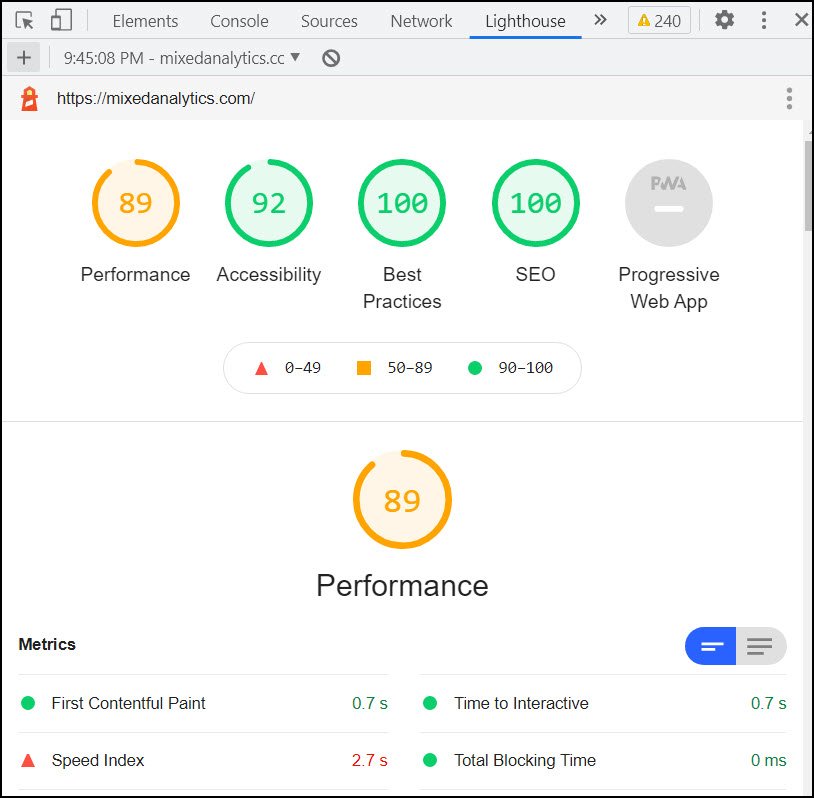Comprehensive Landing Page Load-Time Audit for Brain Retraining Academy Funnel
When it comes to optimizing your funnel’s performance, one of the most crucial yet often overlooked aspects is the landing page load time. A delay of even a few seconds can lead to a significant drop in conversion rates, higher bounce rates, and a negative user experience. In this guide, we’ll walk you through an actionable Landing Page Load-Time Audit for the Brain Retraining Academy funnel, outlining the essential metrics, tools, common issues, and recommended solutions that can help you improve your page’s speed, user engagement, and ultimately, conversion rates.
1. Key Metrics to Audit
Before diving into the audit process, it’s essential to understand the key metrics that affect the page load time. These metrics are crucial in evaluating the user experience and ensuring your landing page is optimized for speed.
- Largest Contentful Paint (LCP): This metric measures how long it takes for the largest visible element on the page to load. The ideal LCP score should be under 2.5 seconds.
- First Contentful Paint (FCP): The time it takes for the first piece of content (text or image) to be visible on the screen. Aim for an FCP under 1.8 seconds.
- Total Blocking Time (TBT): This metric tracks how long a page is blocked from responding to user input due to JavaScript execution. A TBT under 200ms is considered optimal.
- Cumulative Layout Shift (CLS): This measures visual stability. The ideal CLS score should be less than 0.1, meaning your page should not shift unexpectedly.
- Time to Interactive (TTI): This is when the page becomes fully interactive, meaning users can start engaging with the content. Aim for a TTI under 5 seconds.
Each of these metrics is a vital part of ensuring your funnel performs optimally across devices and browsers. By keeping them in check, you will improve user engagement and increase the likelihood of conversions.
2. Recommended Audit Tools
Now that we know what metrics to focus on, it’s time to talk about the tools you’ll need to run the audit. There are a few standout tools that provide actionable data to help you improve your landing page’s load time:
- Google PageSpeed Insights: This is one of the most comprehensive tools available for measuring page load performance. It offers lab and real-user data and provides actionable suggestions to improve Core Web Vitals, including LCP, FCP, and more.
- GTmetrix: GTmetrix is another fantastic tool that gives you detailed waterfall charts, Core Web Vitals, and optimization tips. It’s perfect for understanding how every single resource impacts load time.
- Chrome DevTools: If you need to dive deeper into resource loading or simulate different device and network conditions, Chrome DevTools offers robust features for these tasks.
Using these tools in combination will give you a detailed picture of how your landing page is performing, and where improvements can be made.
3. Common Load-Time Issues in Funnels
While performing the audit, you’ll likely come across some common issues that slow down page load times. Addressing these can make a significant difference in improving the overall performance of your funnel. Here are some of the most frequent culprits:
- High-Resolution Images: Large image files are one of the primary causes of slow loading times. If images aren’t compressed properly, they can significantly increase load time. A solution is to compress and resize images without sacrificing quality. Use next-gen formats like WebP for even better results.
- Excessive GIFs: GIFs, especially high-resolution ones, can cause significant delays in page load. Keep GIFs to fewer than 200 frames and optimize their file size.
- Embedded Videos: Videos, especially those from platforms like YouTube, can delay page rendering. A solution is to lazy-load videos or use Vimeo, which tends to perform better in terms of load time.
- Third-Party Scripts: Third-party scripts, such as analytics, social sharing buttons, and ad networks, can block rendering. It’s essential to minimize and defer third-party scripts to reduce their impact on page load time.
- Unoptimized JavaScript: Render-blocking JavaScript files can slow down your page. Minify and defer JavaScript files to ensure they don’t delay the main content from loading.
By addressing these common issues, you can significantly improve the speed of your landing page, which will enhance the user experience and potentially increase your conversion rates.
4. Step-by-Step Audit Process
Now that we’ve covered the essential metrics and common issues, let’s dive into the step-by-step process of conducting a landing page load-time audit for your funnel. This process will help you identify and fix the performance bottlenecks that are slowing down your page.
4.1 Run a PageSpeed Insights Test
The first step in your audit process is to run a test using Google PageSpeed Insights. This tool will give you a detailed analysis of your page’s performance, including both lab and real-user data.
Tip: Pay close attention to the “Core Web Vitals” section in the results. This will give you a quick snapshot of how your page is performing in terms of LCP, FCP, and other important metrics.
Follow these steps to run the test:
- Go to the PageSpeed Insights website.
- Enter the URL of your landing page into the search bar.
- Review both the mobile and desktop results, paying special attention to Core Web Vitals and diagnostics.
- Identify any suggestions for improvement and note them down for further action.
Google PageSpeed Insights will provide suggestions for optimization, such as improving LCP, reducing TBT, and more. Implementing these changes will directly enhance your page’s load time.
4.2 Run a GTmetrix Test
The next step in the audit process is to run a GTmetrix test. This tool provides even more granular data, such as a waterfall chart that shows how each resource on your page is impacting load time.
Tip: The waterfall chart will show you which resources are taking the longest to load, helping you pinpoint problem areas like images, scripts, or third-party content.
Follow these steps to run a GTmetrix test:
- Visit GTmetrix.
- Enter your landing page URL.
- Review the waterfall chart, Web Vitals, and the Structure tab for actionable issues.
- Take note of any resources that are slowing down your page and consider optimizing them.
GTmetrix is especially useful for analyzing how resources load on your page, giving you the insights you need to make more targeted optimizations.
4.3 Use Chrome DevTools
If you’re looking for a deeper dive into resource loading and rendering issues, Chrome DevTools is the perfect tool for you. DevTools allow you to simulate different network conditions and devices to test how your page performs under various circumstances.
Tip: Use the “Network” tab in Chrome DevTools to simulate slow network conditions and see how your landing page behaves under less-than-ideal conditions.
Follow these steps to use Chrome DevTools for auditing:
- Open your landing page in Chrome.
- Right-click and select “Inspect” to open DevTools.
- Go to the “Network” tab and reload the page with cache disabled.
- Analyze the loading sequence, the size of each resource, and any blocking scripts.
DevTools provides the most granular insights into how your page loads, helping you identify the smallest issues that could be causing delays.
Conclusion
Optimizing your landing page load-time is essential for ensuring that users have a smooth, engaging experience when they visit your funnel. By focusing on key metrics like LCP, FCP, and TBT, using tools like PageSpeed Insights and GTmetrix, and addressing common issues like high-resolution images, third-party scripts, and unoptimized JavaScript, you can improve your page’s performance, boost user engagement, and increase conversions.
Regularly testing and monitoring your landing page’s performance will ensure it continues to deliver a seamless experience for your users. By following this audit process, you’ll be well on your way to optimizing the Brain Retraining Academy Funnel for maximum effectiveness.
5. Optimization Recommendations
Once you’ve identified the performance bottlenecks during your landing page load-time audit, it’s time to take actionable steps to optimize your funnel. Below are some of the most effective recommendations that will improve your page load speed, enhance the user experience, and ultimately increase conversions for the Brain Retraining Academy Funnel.
5.1 Compress and Resize Images
High-resolution images are often one of the most significant contributors to slow page load times. Large image files take up bandwidth, slowing the page’s ability to load quickly. Here’s how you can optimize your images:
- Compress images without losing too much quality using tools like TinyPNG or Compress JPEG.
- Use next-gen image formats like WebP, which provide smaller file sizes and better quality than traditional formats like JPEG and PNG.
- Implement lazy loading for images, so they only load when they are visible on the screen. This reduces initial load time.
By compressing and resizing images, you can significantly reduce the page’s load time while maintaining visual appeal.
5.2 Minimize and Defer Third-Party Scripts
Third-party scripts, such as tracking codes, social media widgets, and advertisements, can block rendering and slow down the page. It’s essential to minimize their impact by deferring their loading until after the page content has fully loaded. Here’s how:
- Defer the loading of non-essential scripts like analytics or social media plugins until the rest of the content is visible.
- Use a tool like Google Tag Manager to better manage these scripts and improve their efficiency.
- Consider removing any unnecessary scripts that do not provide value to the user experience.
By managing third-party scripts effectively, you ensure that they do not block the loading of critical content and resources.
5.3 Minify and Defer JavaScript
JavaScript files that are not optimized or deferred can be a major cause of render-blocking, delaying your page’s loading process. Here are a few strategies:
- Minify JavaScript to reduce file size. Tools like Minifier can help with this.
- Defer JavaScript execution until after the main page content loads. This allows your page to become interactive faster.
- Use asynchronous loading for non-essential JavaScript, which ensures that these files don’t block the loading of critical content.
Implementing these JavaScript optimizations will improve your page’s Time to Interactive (TTI), making it quicker for users to engage with your content.
5.4 Optimize Video Embedding
Embedded videos, especially from platforms like YouTube or Vimeo, can delay page rendering because they require external requests to load. To optimize video performance, consider the following:
- Lazy-load videos so they only load once the user scrolls down to them.
- If possible, host videos on Vimeo instead of YouTube, as Vimeo generally performs better in terms of load times.
- Use placeholder images that represent the video thumbnail, and load the video only when clicked or viewed.
By managing how videos load, you can significantly reduce your landing page’s load time while maintaining a great user experience.
5.5 Enable Browser Caching and Compression
Enabling browser caching ensures that static resources like images, CSS files, and JavaScript are stored locally on users’ devices. This means that when a user revisits your site, the browser can load these files much faster. Here’s how you can enable caching:
- Set caching rules for images, scripts, and stylesheets that don’t change often.
- Enable compression for assets using GZIP or Brotli. These compression methods can reduce file sizes by up to 70%, leading to faster load times.
- Use a Content Delivery Network (CDN) to serve your static assets from servers closer to the user, further reducing load times.
Enabling these optimizations will ensure that returning visitors experience faster load times, improving both user satisfaction and SEO performance.
6. Monitoring & Continuous Improvement
Once you’ve implemented these optimizations, it’s essential to continuously monitor your landing page’s performance to ensure that it remains fast and efficient. Here’s how you can maintain a high-performing landing page:
- Regularly test your page using PageSpeed Insights and GTmetrix to check Core Web Vitals and make necessary adjustments.
- Monitor your page’s performance over time to track any changes or declines in load speed.
- Gather real-user feedback to identify issues that automated testing might miss. You can use tools like Hotjar or SurveyGizmo to collect insights directly from your users.
Consistently testing and optimizing your landing page will ensure that it stays in top shape and continues to offer the best user experience possible.
FAQs
What is the ideal Largest Contentful Paint (LCP) score?
The ideal LCP score should be under 2.5 seconds. This indicates that your page is loading quickly enough to provide a positive user experience.
How can I check if my page has render-blocking JavaScript?
You can use Chrome DevTools to check for render-blocking JavaScript by inspecting the “Network” tab and looking for JavaScript files that are preventing the page from rendering quickly.
Why is lazy loading important for page performance?
Lazy loading defers the loading of non-essential elements like images and videos until they are needed, which reduces the initial page load time and improves the overall user experience.
How do third-party scripts affect page load times?
Third-party scripts, such as analytics and social media integrations, often delay page rendering and block user interactions. Minimizing or deferring these scripts can help reduce their impact on load times.
Conclusion
Optimizing your landing page load time is one of the most effective ways to improve user experience, increase conversion rates, and enhance SEO performance. By following the strategies outlined in this guide—from compressing images to deferring third-party scripts—you can ensure that your Brain Retraining Academy Funnel loads quickly and efficiently for all users.
Remember, continuous monitoring and optimization are key. By regularly testing your page with tools like PageSpeed Insights and GTmetrix, and addressing any new issues that arise, you can maintain optimal performance and keep your funnel driving conversions.